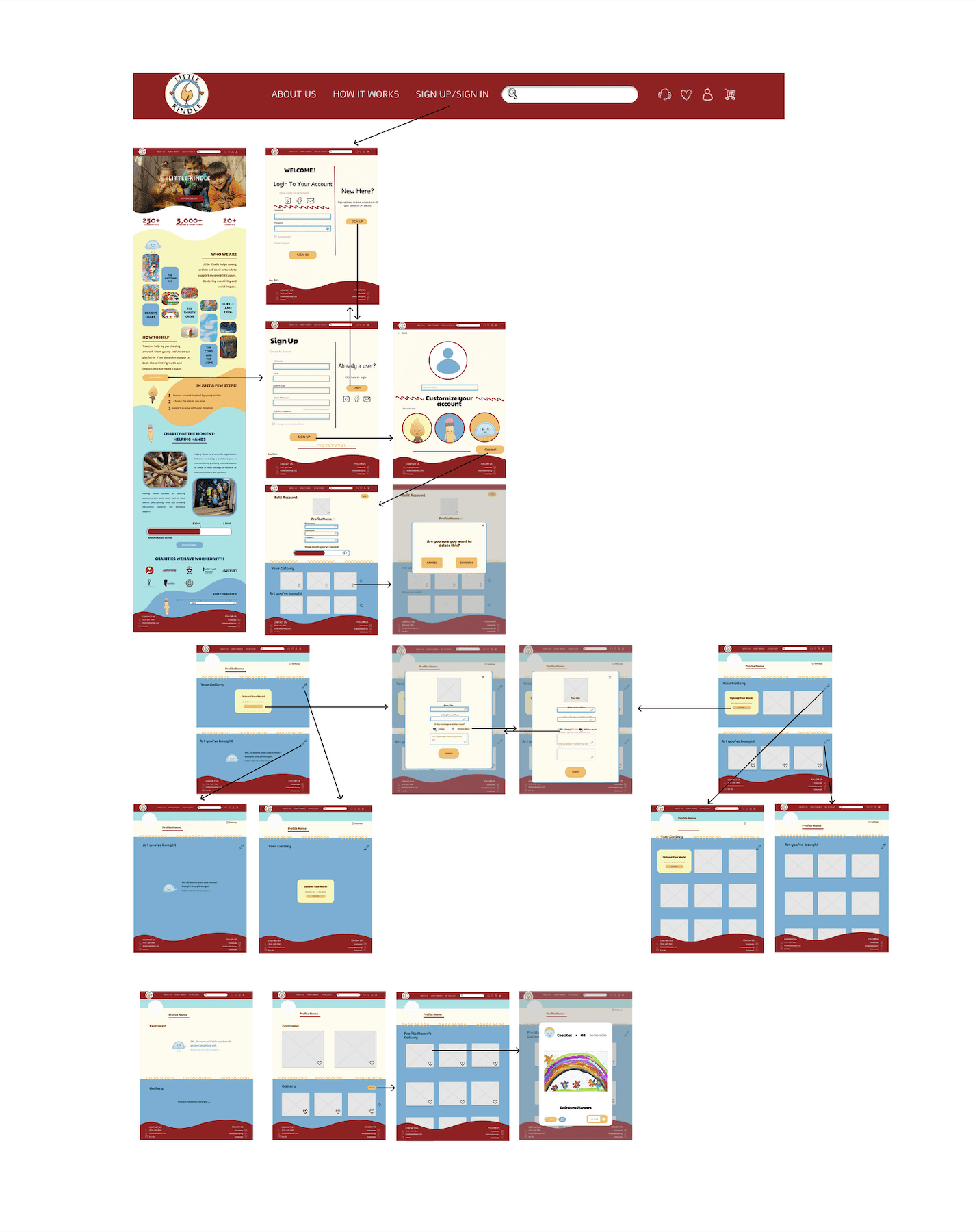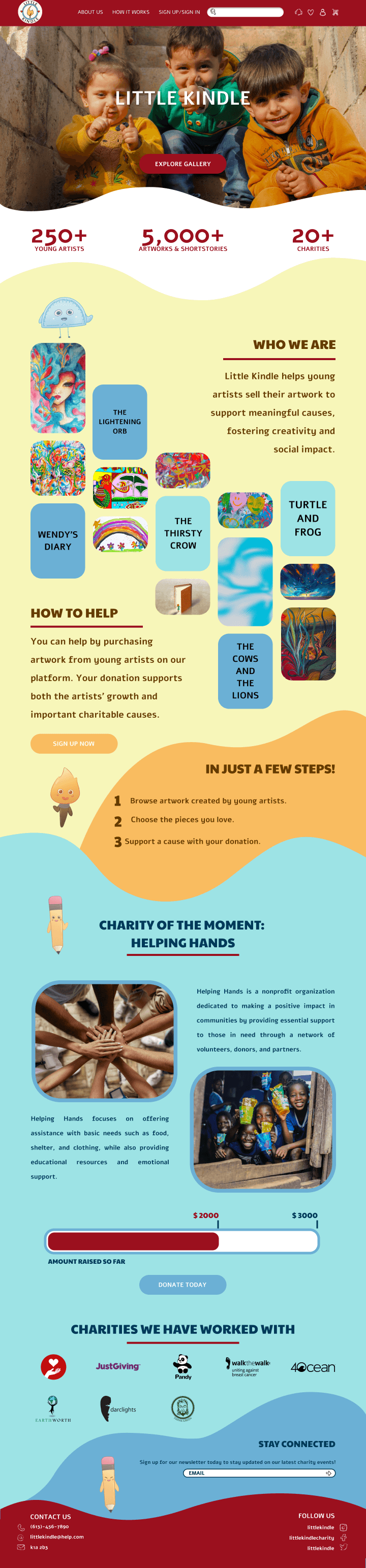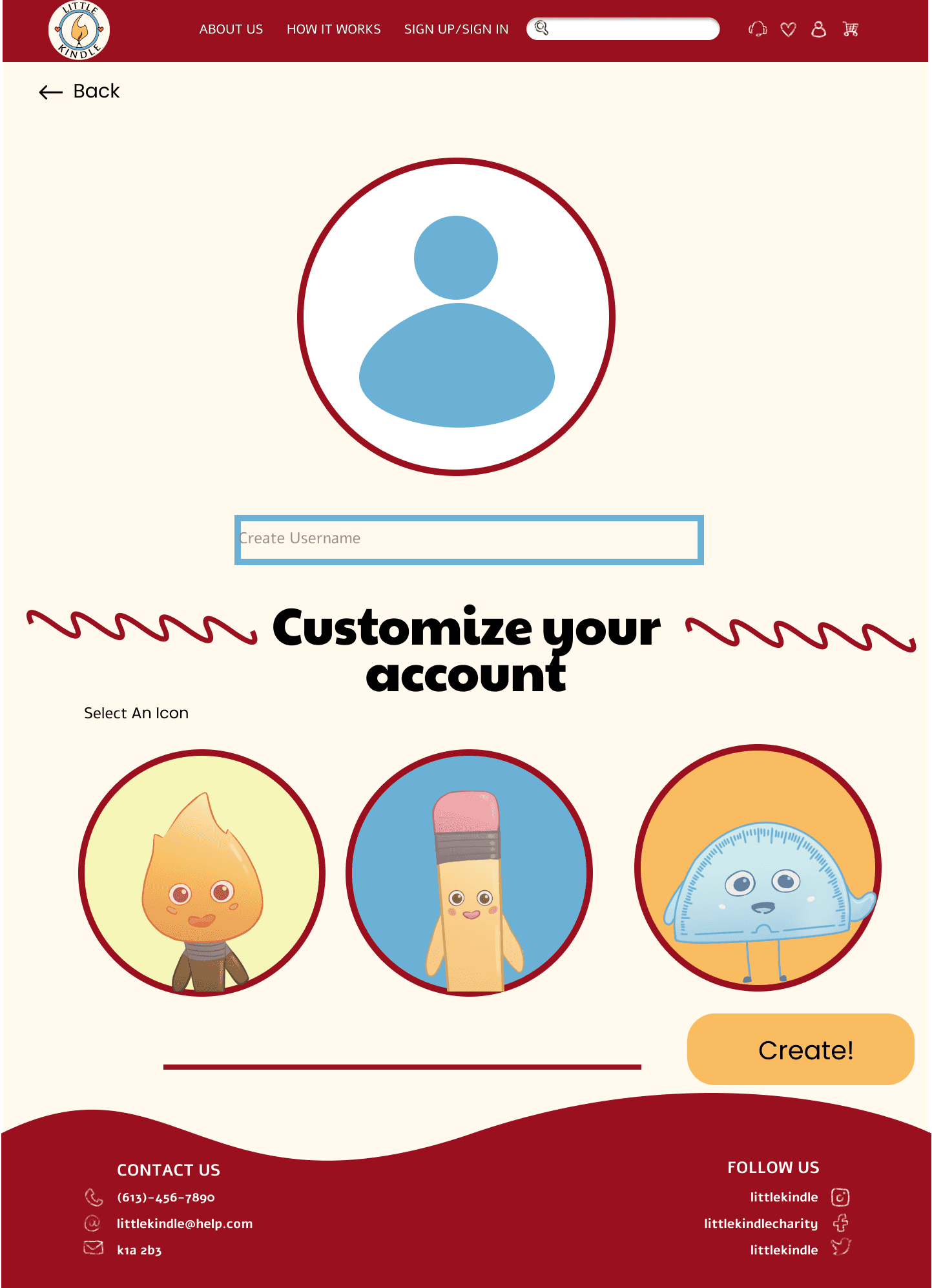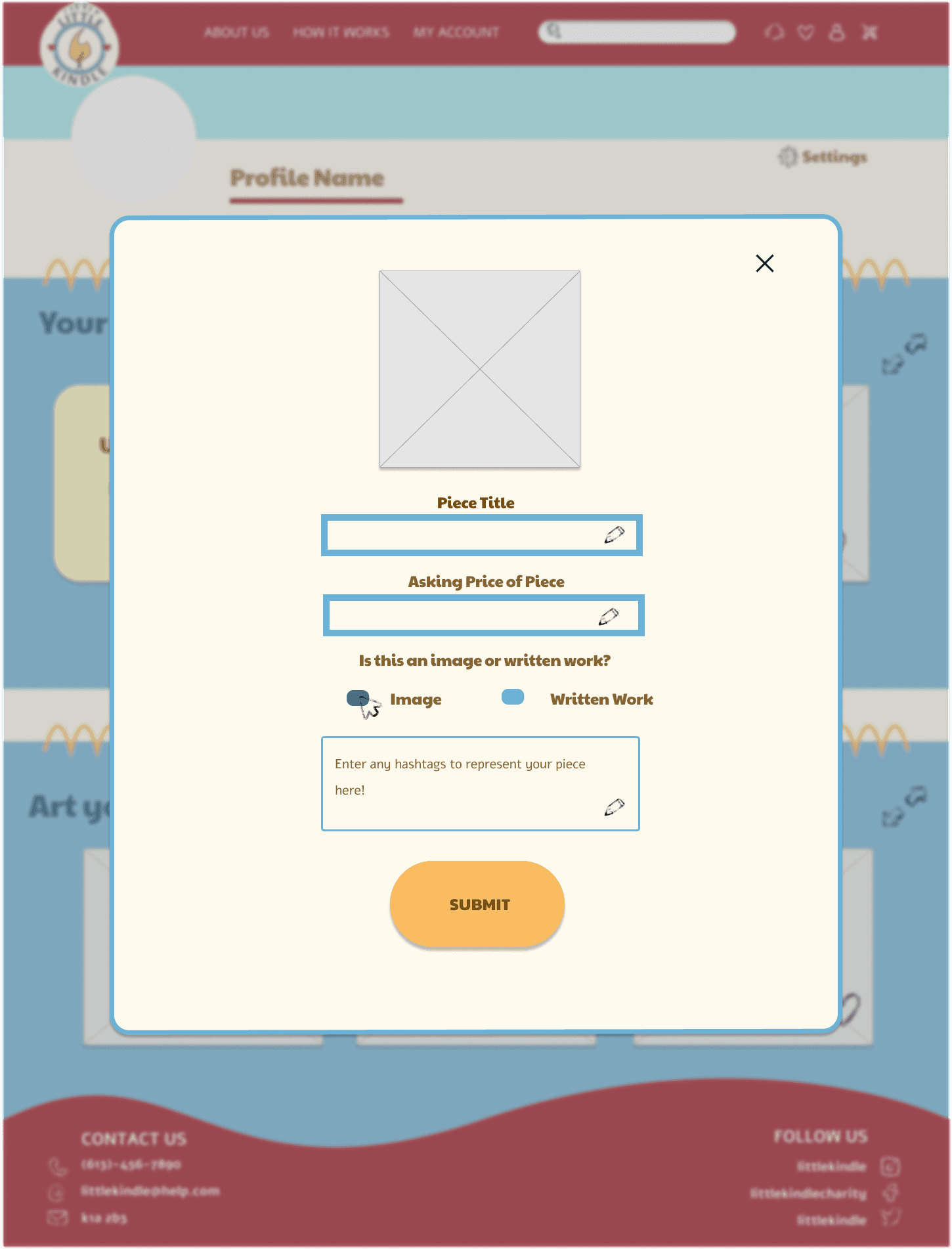Little Kindle
On Little Kindle, children can create and sell their artwork—ranging from drawings and paintings to sculptures and digital art—directly to donors. These donors, who support the platform’s causes, purchase the artwork as a way to encourage the young artists and contribute to meaningful charitable initiatives. The proceeds from each sale are then donated to causes that benefit various social or environmental efforts, allowing the children to feel empowered by both their creativity and the positive impact their art can have on the world.
Challenge:
The primary goal of Little Kindle was to create an app that attracts both younger users and older audiences, such as parents, grandparents, and caregivers. The challenge was to balance vibrant, engaging visuals for kids with subtle, emotional design choices that resonate with older users, creating an experience that feels both fun and meaningful.
Target Audience:
Primary Audience: Children (ages 3-8) who are learning to read and interact with digital media.
Secondary Audience: Parents, grandparents, and educators who are looking for a meaningful app that encourages learning and bonding over books.
Design Goals:
Appeal to Children:
Use bright colors, fun illustrations, and friendly characters to create a playful, engaging experience.
Ensure the app is intuitive, with simple navigation that doesn't overwhelm young users.
Incorporate interactive elements that enhance the learning process.
Appeal to Adults:
Evoke an emotional connection with nostalgia and warmth, reminding adults of the joys of reading and bonding with children.
Use storytelling and design elements that create a sense of comfort, safety, and trust.
Make the app feel like a space where both children and adults can engage in shared experiences.
Design Process:
1. Research and Inspiration:
User Research: We conducted surveys and interviews with parents and educators to understand the needs of both young and older users. For children, we focused on playful, interactive features, while for adults, we identified a need for emotional design that evoked memories of reading aloud or sharing stories.
Competitive Analysis: We analyzed popular children's reading apps and noticed a gap in apps that catered to both child-friendly visuals and emotionally rich experiences for adults. Most apps either focused solely on kids' fun elements or lacked an emotional connection for parents.
2. Conceptualization:
Color Palette: The app uses a bright, primary color palette with cheerful tones like yellow, blue, and red to create an energetic atmosphere. These colors are proven to capture children's attention and keep them engaged. The interface is clean, with soft, rounded edges to ensure a non-distracting and approachable environment for young users.
Character Design: Playful, friendly characters are introduced as guides through the app. These characters take on different roles: a wise owl for educational sections, a curious fox for exploration, and a joyful rabbit for interactive reading prompts. These characters not only help engage children, but also serve as emotional touchpoints for adults, invoking the idea of nurturing and care.
3. Emotional Design:
Nostalgia for Older Audiences: For adults, emotional design was woven through soft animations and voiceovers reminiscent of bedtime stories. The app's narrative elements, like the character voices and the way stories unfold, were designed to evoke feelings of warmth and connection, encouraging users to read aloud with children.
Typography & Illustration: Fonts are friendly yet clear, with whimsical touches that appeal to children but remain easy to read. The illustrations are hand-drawn, giving the app a personal, homemade feel that appeals to both young audiences and older generations, invoking memories of classic children’s books.
4. Interaction Design:
For Children: Interactive features include tapping characters to hear them speak, swipeable story pages, and mini-games embedded within stories that reinforce learning concepts like word recognition and problem-solving. The interface is straightforward, with large buttons and voice guidance to support non-readers.
For Adults: The app offers a "memory lane" feature, where adults can view digital scrapbooks of their children's reading progress and milestones. There are also reading suggestions based on the child's interests and developmental stage, helping adults curate books for the child’s growing library.
Prototype: